LINUX FILES
How Does The Linux File System Work?
When Linux is installed, a file system is carved out a chunk of hard disk and formatted it so that Linux can use it. A hierarchical (treelike) structure for storing files imposes some order on the file system to help both you and the Linux find needed files.
In this section, you'll learn how to work with files and directories in a Linux system. You'll understand how the file system is structured to separate system data from personal data and how to navigate through it. We'll cover two ways to manipulate your files: using the command line and the Midnight Commander.
When you're done, you'll be creating, deleting, copying, renaming, listing, linking, and protecting your files like a pro. You'll also learn the Nine Deadly Keystrokes--or how to wipe out the entire file system without really trying. (But don't worry; this command can affect you only if you're logged in as root.)
Log in as hermie and try the examples in this section as you read through it. You'll find that the Linux file system is a lot like DOS, only more robust and flexible.
What Is a Linux File?
We've created a structured file system and filled it with a whole bunch of files--without knowing what Linux files are. Here's what files are in the Linux world and how they are named.
Types of Files
In most operating systems
, a file is simply a blob of data stored on disk with a unique name. A file could be a list of names and numbers, a cheesecake recipe, or an executable program. But under Linux, everything is a file. In addition to data and executable files, Linux treats directories and even the various components of your computer as files.
This means there are files that represent your keyboard, console, printer, CD-ROM, and even your system's RAM. These special files are called devices, and they are found in the /dev directory (see Figure 4-1). (If you look in this directory later, you'll see files such as /dev/fd0 (a floppy drive), /dev/tty1 (a console), and others you may be able to identify by their names.) When Linux (or any Unix program) needs to talk to a physical hardware device, it does so by simply reading from or writing to one of these special files.
Previous Lesson: Help!
EXT4 File System:
The ext4 or fourth extended filesystem is a journaling file system developed as the successor to ext3. It was born as a series of backward compatible extensions to add to ext3 64-bit storage limits and other performance improvements.[1] However, other Linux kernel developers opposed accepting extensions to ext3 for stability reasons,[2] and proposed to fork the source code of ext3, rename it as ext4, and do all the development there, without affecting the current ext3 users. This proposal was accepted, and on June 28, 2006 Theodore Ts'o, the ext3 maintainer, announced the new plan of development for ext4.[3] A preliminary development snapshot of ext4 was included in version 2.6.19 of the Linux kernel. On Oct 11, 2008, the patches that mark ext4 as stable code were merged in the Linux 2.6.28 source code repositories,[4] denoting the end of the development phase and recommending ext4 adoption.
When Linux is installed, a file system is carved out a chunk of hard disk and formatted it so that Linux can use it. A hierarchical (treelike) structure for storing files imposes some order on the file system to help both you and the Linux find needed files.
In this section, you'll learn how to work with files and directories in a Linux system. You'll understand how the file system is structured to separate system data from personal data and how to navigate through it. We'll cover two ways to manipulate your files: using the command line and the Midnight Commander.
When you're done, you'll be creating, deleting, copying, renaming, listing, linking, and protecting your files like a pro. You'll also learn the Nine Deadly Keystrokes--or how to wipe out the entire file system without really trying. (But don't worry; this command can affect you only if you're logged in as root.)
Log in as hermie and try the examples in this section as you read through it. You'll find that the Linux file system is a lot like DOS, only more robust and flexible.
What Is a Linux File?
We've created a structured file system and filled it with a whole bunch of files--without knowing what Linux files are. Here's what files are in the Linux world and how they are named.
Types of Files
In most operating systems
, a file is simply a blob of data stored on disk with a unique name. A file could be a list of names and numbers, a cheesecake recipe, or an executable program. But under Linux, everything is a file. In addition to data and executable files, Linux treats directories and even the various components of your computer as files.
This means there are files that represent your keyboard, console, printer, CD-ROM, and even your system's RAM. These special files are called devices, and they are found in the /dev directory (see Figure 4-1). (If you look in this directory later, you'll see files such as /dev/fd0 (a floppy drive), /dev/tty1 (a console), and others you may be able to identify by their names.) When Linux (or any Unix program) needs to talk to a physical hardware device, it does so by simply reading from or writing to one of these special files.
Previous Lesson: Help!
EXT4 File System:
The ext4 or fourth extended filesystem is a journaling file system developed as the successor to ext3. It was born as a series of backward compatible extensions to add to ext3 64-bit storage limits and other performance improvements.[1] However, other Linux kernel developers opposed accepting extensions to ext3 for stability reasons,[2] and proposed to fork the source code of ext3, rename it as ext4, and do all the development there, without affecting the current ext3 users. This proposal was accepted, and on June 28, 2006 Theodore Ts'o, the ext3 maintainer, announced the new plan of development for ext4.[3] A preliminary development snapshot of ext4 was included in version 2.6.19 of the Linux kernel. On Oct 11, 2008, the patches that mark ext4 as stable code were merged in the Linux 2.6.28 source code repositories,[4] denoting the end of the development phase and recommending ext4 adoption.
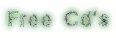

0 Responses to "LINUX FILES"
Post a Comment